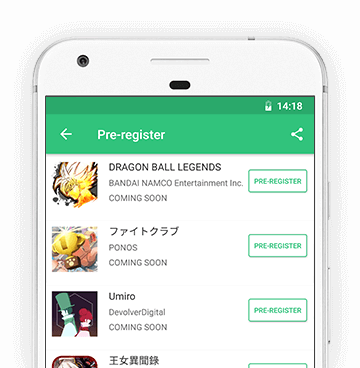Best Assistive touch for Phone 7 - Alternatives for Android
-

Volume Key Auto Clicker
0 Reviews
Multiple clicks with Volume Key Auto Clicker! Release your fingers and save your time and effort! -

Touch Macro Pro - Auto Clicker
6.0 5 Reviews
Automate your taps and swipes for effortless mobile tasks. -

Multi-action Home Button
7.6 5 Reviews
Your home button is dead ? Just add a new home above it ! -

X Home Bar
9.0 10 Reviews
Want to feel like you got the last iPhone X or replace a broken home button? -

Assistive Touch Swipe
9.2 9 Reviews
Add apps at any page. Protect home button & volume button, access all settings. -

Back Button - Anywhere
6.0 4 Reviews
Floating back button with press, double-press and long-press action -

Navigation Bar - Anywhere
10.0 1 Reviews
Show Back Button, Home Button and Recent Button on screen with movable function -

Notification Toggle
9.2 5 Reviews
Turn on WiFi, Bluetooth, Flashlight and much more from your notification bar! -

Kernel Toolkit
10.0 1 Reviews
Kernel Toolkit allows you to get the most out of your rooted device. -

Clipboard
6.0 2 Reviews
*** The most convenient clipboard app *** -

Auto Cursor
9.2 5 Reviews
Auto Cursor makes it easier to use large smartphones with one hand -

Clipboard Actions & Notes
10.0 5 Reviews
Saves a lot of time! Copy text, share, search and translate it with one click! -

Contacts Optimizer
7.0 4 Reviews
Take professional care of your contacts - the most important data in your phone -

Notification Bar Launcher
0 Reviews
You can access your app easily using notification bar -

AG Auto Clicker-Auto Tap
0 Reviews
Auto Clicker supports 1ms ultra-fast clicks, curve swipes—automate with speed -

AnyCopy-Copy & Paste Clipboard
8.0 1 Reviews
The most powerful clipboard manager for copy and paste with security & privacy. -
![Screenshot Tile [No root] APK](https://static.apkpure.com/mobile/static/imgs/lazy.png)
Screenshot Tile [No root]
0 Reviews
Quickly take screenshots from the quick settings panel -

Recent Button for Android Assi
0 Reviews
Recent button is use for navigation specially when large screen or display size. -

Control Center OS
10.0 1 Reviews
Control Center gives you instant access to Camera, Clock and more setting -

Back Button for Android Assist
0 Reviews
Back button is use for navigation specially when large screen or display size.
By clicking the Pre-register button you're about to pre-register for upcoming apps on APKPure Mobile App Store. Pre-registering means that you will receive a notification on your device when the app is released.