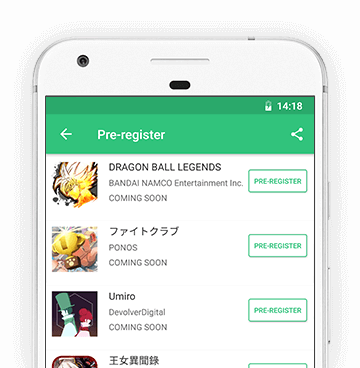Best Auto-rotate Control Pro Alternatives for Android
-

Rotation Control
10.0 3 Reviews
Rotation Control App. Controls the rotation of the screen. -

Screen Orientation Control
8.0 1 Reviews
This is a tool that control the orientation / rotation of the screen -

Fast Task Killer
10.0 3 Reviews
Just one tap the app icon to instantly terminate background processes. -

Screenshot -Automatic trimming
7.8 7 Reviews
High-speed screenshot photography, optimal for consecutive captures. -
![Auto Optimizer Premium [Trial] APK](https://static.apkpure.com/mobile/static/imgs/lazy.png)
Auto Optimizer Premium [Trial]
10.0 2 Reviews
This app has multiple features to make your phone useful. -

Clipboard
6.0 2 Reviews
*** The most convenient clipboard app *** -

Fast Cache Cleaner
10.0 1 Reviews
Fastest class cache deletion app. -

Video Enhancer Pro
8.0 1 Reviews
Automatically changes the screen brightness. Display photos and videos vividly. -

Auto-rotate Control
0 Reviews
Enable Android's auto-rotate function only when the specified app is launching. -

UbikiTouch
0 Reviews
Improve all your applications by swiping the edges of your screen -

Clipboard Pro
10.0 4 Reviews
*** The most convenient clipboard app *** -

Ad Blocker
0 Reviews
Smart and comfortable browsing experience. -

Auto-rotate Control Pro
0 Reviews
Enable Android's auto-rotate function only when the specified app is launching. -

Signal Recovery
0 Reviews
Disconnect the radio waves being used and then reconnect it. -

Touch Block Pro - screen , tou
0 Reviews
Prevent unintentional touches on bezel-less devices. -

Mute Camera Plus
0 Reviews
Silence the camera shutter sound. Supports Android 14. -

Screenshot Pro - Auto trimming
0 Reviews
High-speed screenshot photography, optimal for consecutive captures. -

SafeSurf VPN
0 Reviews
Secure and fast VPN with powerful ad blocking features -

Rotation Control Pro
0 Reviews
Rotation Control App. Controls the rotation of the screen. -

Ascio - Icon Pack
0 Reviews
⋅ Rounded corner rect ⋅ Squircle ⋅ Circle ⋅
By clicking the Pre-register button you're about to pre-register for upcoming apps on APKPure Mobile App Store. Pre-registering means that you will receive a notification on your device when the app is released.